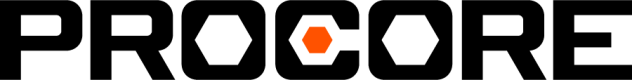Update
Update Custom Field
POST - /v2/companies/<company_id>/custom-fields/<field_id>
Valid Update PropertiesAll properties outlined in the Custom Fields - Create page are valid properties to send across the Custom Field update endpoint except for the
typeproperty. The type of a field can not be changed after its creation. It is only necessary to send key/value pairs for properties that are being updated. There is no need to send values for properties that aren't being changed.Additionally, for
selectandmulti-selecttype fields, there are two special endpoints described below for adding and removing option values if you don't want to replace the entire list as would be done in the standard update route.
Responses:
Successful Response
Upon successfully updating a Custom Field you will receive back a JSON object indicating the successful operation.
{"success": true}Add Values To Custom Field
POST - /v2/companies/<company_id>/custom-fields/<field_id>/values
Any values you send to this endpoint will be concatenated to the existing values for this field.
{
"values": ["Option 3", "Option 4"]
}For a field that started with values: ["Option 1" and "Option 2"], this request would result in that field having values: ["Option 1", "Option 2", "Option 3", "Option 4"]
Remove Values From Custom Field
DELETE - /v2/companies/<company_id>/custom-fields/<field_id>/values
Any values you send to this endpoint will be removed from the existing values for this field, leaving those not specified in the request.
{
"values": ["Option 3", "Option 4"]
}For a field that started with values: ["Option 1", "Option 2", "Option 3", "Option 4"], this request would result in that field having values: ["Option 1", "Option 2"]
Updated 12 months ago