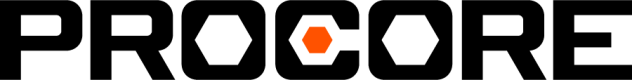Read
Get Assignments for all assignable people in a Company
GET - /v2/companies/<company_id>/assignments
Note: This is a pageable endpoint
Required Params
Property | Data Type | Description |
|---|---|---|
startDay | ISO 8601 date string | The starting day to filter your assignment query on. *Note this will be evaluated to the timezone offset specified in the string. |
page | Number | This is a 0-based index representing the page slice of the data you want to pull back. |
dayRange | Number | A value specifying how many days forward you would like to get assignments for from the specified Max value is 365 |
The
startDayparam in conjunction with thedayRangeparam will create a range of dates that will filter each assignment based on itsstart_dayfield.For example, passing in a
startDayof2024-01-01and adayRangeof1will return all assignments that begin on either the 1st or 2nd of January.If we pass in the same
startDay, but with adayRangeof15, the results will include all assignments whosestart_dayexists between the dates of2024-01-01and2024-01-15
Optional Query Params
The following query params accept ISO 8601 date strings, and are supported for every Assignment endpoint.
created_atcreated_before(inclusive of the date passed in)created_after(inclusive of the date passed in)updated_atupdated_before(inclusive of the date passed in)updated_after(inclusive of the date passed in)
The before/after params around created_at and updated_at fields can be used in conjunction with each other.
Ex. Find all assignments that were created sometime between January 1st and January 15th of 2024:
/v2/companies/_\<company_id>_/assignments?created_after=2024-01-01&created_before=2024-01-15
Responses:
Successful Response
When you get a successful response, you will be returned an object that contains the following properties possible_pages, current_page, data, and potentially warning.
The possible_pages property indicates the number of pages available to page through to get all of the data per your query params scope with the current_page property indicating the 0-based index of the page you just got the data for.
The data property is an array of objects representing people with any of their valid assignments and time off records contained within the date range specified by your query params. The data array will never be more than 100 people long per page of the query and is sorted alphanumerically by the person's full name.
Should you specify a page query param in your request that is out of bounds with the possible_pages, you will get back the warning property in the response with a message explaining why the data array is empty to prevent confusion if your paging incrementing gets away from you.
Everything in the returned data is pretty self-explanatory but we will note here that the work_days property in assignments indicate the active state of each week day (Sunday:0 - Saturday:6) with a true/false value.
{
"possible_pages": 3,
"current_page": 0,
"data": [
{
"person_id": "ce7da5a6-c908-4506-a251-16fcbf5e96d7",
"person_name": "Aaron Kelly",
"employee_number": "123-a234s-456",
"job_title_name": "Apprentice-4",
"job_title_id": "abe0afa9-c5be-4cee-8805-1adc88880d09",
"job_title_color": "#5bd043",
"assignments": [
{
"assignment_status": {
"abbreviation": "COMP",
"color": "#FFFB23",
"id": "c80148f1-1f29-4595-b552-08fbf16fdb30",
"name": "Complete"
},
"start_day": "6/25/18",
"end_day": "6/29/18",
"project_name": "Airport Concourse",
"project_number": "112233",
"project_id": "446e7813-02f0-4629-b2b7-81dd942a8941",
"category_name": null,
"category_id": null,
"subcategory_name": null,
"subcategory_id": null,
"start_time": "7:30 AM",
"end_time": "3:30 PM",
"work_days": {
0: false,
1: true,
2: true,
3: true,
4: true,
5: true,
6: false
},
"id": "6bf79bbe-2038-423f-8fee-f890abcbd929",
"created_at": "6/24/18",
"updated_at": null
},
{
"assignment_state": null,
"start_day": "7/02/18",
"end_day": "7/06/18",
"project_name": "Purple Line Expansion",
"project_number": "987654321",
"project_id": "6288f5f8-8419-4b02-aaa9-846e57c51ba1",
"category_name": "Phase 2",
"category_id": "8a57a460-2b05-481f-99bf-4772aa761492",
"subcategory_name": "North Lot",
"subcategory_id": "5f0b9e08-b791-4fe9-9078-6d3800b000e3",
"start_time": "7:30 AM",
"end_time": "3:30 PM",
"work_days": {
0: false,
1: true,
2: true,
3: true,
4: true,
5: true,
6: false
},
"id": "c2866ae9-7d9e-4b9d-9aaa-b848c2ec10b7",
"created_at": "6/30/18",
"updated_at": "7/01/18"
}
...
],
"timeoff": [
{
"reason": "family",
"is_paid": true,
"repeat": "never",
"start_time": "7:00 AM",
"end_time": "3:30 PM",
"start_day": "7/09/18",
"end_day": "7/13/18"
}
]
}
...
]
}Get All Current Assignments
GET - /v2/companies/<company_id>/assignments/current
Note: This is a pageable endpoint
Returns all assignments where one of the assigned days falls on today or the optional date passed in.
Optional Params
| Property | Data Type | Description |
|---|---|---|
| date | ISO 8601 date string | The date you wish to return assignments for. If the assignment has a working day that falls on this date, it will be included in the response. Defaults to today's date |
| page | Number | This is a 0-based index representing the page slice of the data you want to pull back. |
Example:
/v2/companies/_\<company_id>_/assignments/current?date=2024-06-01This will return all assignments that have a day on June 1st, 2024.
Responses:
This endpoint uses the same response behavior has the All Company assignments endpoint listed above.
Get Assignments for all assignable people in a single Group
GET - /v2/companies/<company_id>/groups/<group_id>/assignments
Note: This is a pageable endpoint
Required Params
Property | Data Type | Description |
|---|---|---|
startDay | ISO 8601 date string | The starting day to filter your assignment query on. *Note this will be evaluated to the timezone offset specified in the string. |
page | Number | This is a 0-based index representing the page slice of the data you want to pull back. |
dayRange | Number | A value specifying how many days forward you would like to get assignments for from the specified Max value is 365 |
The
startDayparam in conjunction with thedayRangeparam will create a range of dates that will filter each assignment based on itsstart_dayfield.For example, passing in a
startDayof2024-01-01and adayRangeof1will return all assignments that begin on either the 1st or 2nd of January.If we pass in the same
startDay, but with adayRangeof15, the results will include all assignments whosestart_dayexists between the dates of2024-01-01and2024-01-15
Responses:
Successful Response
Same as the above company wide endpoint, just with the data limited to the scope of the group_id you provided in this endpoints url.
Get Assignments for a single Project
GET - /v2/companies/<company_id>/projects/<project_id>/assignments
Required Params
Property | Data Type | Description |
|---|---|---|
startDay | ISO 8601 date string | The starting day to filter your assignment query on. *Note this will be evaluated to the timezone offset specified in the string. |
dayRange | Number | A value specifying how many days forward you would like to get assignments for from the specified Max value is 365 |
The
startDayparam in conjunction with thedayRangeparam will create a range of dates that will filter each assignment based on itsstart_dayfield.For example, passing in a
startDayof2024-01-01and adayRangeof1will return all assignments that begin on either the 1st or 2nd of January.If we pass in the same
startDay, but with adayRangeof15, the results will include all assignments whosestart_dayexists between the dates of2024-01-01and2024-01-15
Responses:
Successful Response
With a successful response, you will get back a JSON array of objects like the one below representing any assignment to the specified Project in the scope of the query params you defined.
[
{
"id": "1a52e827-3b4e-4dff-903d-a321b378eb6c",
"created_at": "6/20/18",
"end_day": "6/29/18",
"end_time": "3:30 PM",
"person_id": "f6470e8b-013d-4145-b1b0-df05bceddad5",
"person_name": "Hunter Gray",
"project_id": "c805906e-8fe2-45ee-8525-72f1b4b58e58",
"start_day": "6/25/18",
"start_time": "7:30 AM",
"updated_at": null,
"state": null,
"work_days": {
0: false,
1: true,
2: true,
3: true,
4: true,
5: true,
6: false
},
"project_name": "Children’s Mercy Hospital - Labor & Delivery Unit",
"project_number": "8203824",
"category_name": "Apprentice",
"subcategory_name": "North Lot",
"category_id": "0c29fe4a-c183-4bec-a509-f8b7c694804c",
"subcategory_id": "f87cbeb6-84e0-428d-b231-139e8e7180f4"
}
...
]Get Assignments for a single Person
GET - /v2/companies/<company_id>/people/<person_id>/assignments
Required Params
Property | Data Type | Description |
|---|---|---|
startDay | ISO 8601 date string | The starting day to filter your assignment query on. *Note this will be evaluated to the timezone offset specified in the string. |
dayRange | Number | A value specifying how many days forward you would like to get assignments for from the specified Max value is 365 |
The
startDayparam in conjunction with thedayRangeparam will create a range of dates that will filter each assignment based on itsstart_dayfield.For example, passing in a
startDayof2024-01-01and adayRangeof1will return all assignments that begin on either the 1st or 2nd of January.If we pass in the same
startDay, but with adayRangeof15, the results will include all assignments whosestart_dayexists between the dates of2024-01-01and2024-01-15
Responses:
Successful Response
With a successful response, you will get back a JSON array of objects like the one below representing any assignment for the specified Person in the scope of the query params you defined.
[
{
"id": "6bf79bbe-2038-423f-8fee-f890abcbd929",
"created_at": "6/24/18",
"category_name": null,
"end_day": "6/29/18",
"end_time": "3:30 PM",
"job_number": "112233",
"person_id": "ce7da5a6-c908-4506-a251-16fcbf5e96d7",
"project_color": "#53A9FF",
"project_id": "446e7813-02f0-4629-b2b7-81dd942a8941",
"project_name": "Airport Concourse",
"start_day": "6/25/18",
"start_time": "7:30 AM",
"updated_at": null,
"state": {
"abbreviation": "COMP",
"color": "#FFFB23",
"id": "c80148f1-1f29-4595-b552-08fbf16fdb30",
"name": "Complete"
},
"subcategory_name": null,
"work_days": {
0: false,
1: true,
2: true,
3: true,
4: true,
5: true,
6: false
},
"category_id": null,
"subcategory_id": null,
"person_name": "Aaron Kelly"
}
...
]Updated 12 months ago