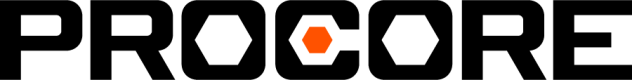Look Ahead
The Look Ahead report gives you the data pertaining to 1 to 3 future assignments and the availability per each of your People. With filtration options and configuration around how much assignment information is returned, you can hone in on just the information you are looking for.
This report is executed under the context of whatever Group ID is present in the request URL. If you would like the results to span all groups in your entire company, you can switch out the Group ID in the request URL with the value all.
Get Look Ahead Data
GET - /v2/companies/<company_id>/groups/<group_id>/reports/look-ahead
Optional Params
Property | Data Type | Description |
|---|---|---|
jobTitleIds | Array of Strings | This is an array containing the UUIDs representing the Job Titles you would like to show up in the report. People with Job Titles not included in this array will not be included in results. If this param is not present, the report will run for all available Job Titles by default. |
assignmentCount | Number | Valid Options: Default: |
projectName | Boolean | Will return the Project name for each assignment Default: |
projectNumber | Boolean | Will return the Project number for each assignment Default: |
assignmentStart | Boolean | Will return the start date for each assignment Default: |
assignmentEnd | Boolean | Will return the end date for each assignment Default: |
availableAfterDate | Boolean | Will list a single date per returned Person that represents the last day in the future that they are assigned Default: |
employeeNumber | Boolean | Will include the Person's employee number Default: |
jobTitle | Boolean | Will include the Person's Job Title Default: |
assignmentDuration | Boolean | Will return a calculated duration for each listed assignment. Values will be formatted as below. It should also be noted that duration is calculated on calendar weeks, not work weeks.
Default: |
Responses:
Successful Response
The returned JSON array will contain objects representing each Person that can look like the below example if you have all return options enabled.
[
{
"available_after": "11/12/2017",
"employee_number": "123-a234s-456",
"name": {"first": "Joseph", "last": "Lopez" },
"job_title_id": "e70d45dd-27dc-43ad-ab1a-abd4c54bbe3a",
"job_title_name": "Journeyman",
"assignments": [
{
"project_name": "Main St. Bridge",
"project_number": "2039",
"start_day": "10/01/2017",
"end_day": "11/02/2017",
"duration": "4W 5D"
},
{
"project_name": "Hospital Job",
"project_number": "123abc",
"start_day": "11/03/2017",
"end_day": "11/12/2017",
"duration": "1W 2D"
}
]
},
...
]Updated 12 months ago