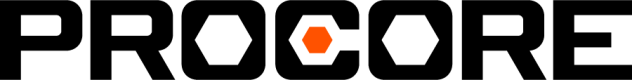Create
Create Tag
POST - /v2/companies/<company_id>/tags
Required Properties
Property | Data Type | Description |
|---|---|---|
name | String | The Tag's name |
group_ids | Array of Strings | Array of UUIDs for which Groups this Tag should be available to. If you set |
globally_accessible | Boolean | Controls whether the Tag should be globally available to all current and future Groups. |
Optional Properties
Property | Data Type | Description |
|---|---|---|
abbreviation | String | A 5 character max String representing the abbreviation that will appear in most Tag views in the app. If not populated, this will default to the first 5 characters of the |
require_expr_date | Boolean | Controls whether the Tag should require an expiration date when applied to a Person |
expr_days_warning | Number | Only relevant if |
color | String (Hex Val) | Ex: #53A9FF |
categories | Array of Strings | This is an array representing the Tag Categories you want this tag to be available to if your account has enabled Tag Categories. |
Full POST Body Ex.
{
"name": "Google Certification",
"group_ids": [],
"globally_accessible": true,
"abbreviation": "GOOGl",
"require_expr_date": true,
"expr_days_warning": 30,
"color": "#53A9FF",
"categories": ['CERT', 'TRAIN']
}Responses:
Successful Response
If the Tag was successfully added to the LaborChart system, you will receive the UUID representing that new Tag back as confirmation.
{"id": "bc107873-b2fe-4f8f-9879-6d95b4a0684f"}Updated 12 months ago