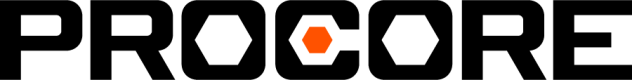Getting Started with Procore Workforce Planning
This page will help you get started with the Procore Workforce Planning API so you can be up and running quickly!
Important Notice: This documentation is deprecated and will no longer be maintained.As part of our continued integration of Laborchart into the Procore platform (now known as Resource Planning), all users must transition to using the Procore API for Workforce Planning operations. The existing standalone endpoints (e.g.,
https://api-app.laborchart.com) will be fully deprecated by January 1, 2026.✅ Going forward, please use the Procore Developer Portal to access and authenticate with the Workforce Planning APIs:
https://developers.procore.com/documentation/introduction📘 Endpoint documentation is now available under:
Resource Management → Resource Planning in the left-hand sidebar. Example (Assignments API): https://developers.procore.com/reference/rest/assignments?version=latest🔑 Authentication Updates:
Old methods of authorization such as:
Basic Authcredentials from Windtrap- Tokens from
https://api-app.laborchart.com/v2/oauth/token...are no longer supported. All calls must now use OAuth 2.0 via Procore Developer Managed Service Accounts (DMSA).
👉 To get started, register for a developer account and create a new developer app here:
https://developers.procore.com/documentation/new-account🔄 Legacy endpoints (like
/v2/companies/:id/groups) are still supported, but must be accessed through the new gateway:https://api.procore.com/rest/v1.0/workforce-planning/...Request structure, parameters, and responses remain unchanged—only the host URL and authorization method are different.
🧪 Please validate your DMSA setup by calling:
GET https://api.procore.com/rest/v1.0/meand you must confirm that the returned email matches a user in the Resource Planning (Laborchart) People List for your company ⚠️
🛠️ Need help? Reach out to:
📝 Stay informed:
Review deprecation updates and endpoint status in the Workforce Planning Changelog
Overview
The Procore Workforce Planning REST API is a simple JSON API to help you integrate with our system for the sake of managing core data entities.
The Procore Workforce Planning API will only be reachable over direct HTTPS connections. As a security precaution, if you try to hit the API over a HTTP connection, it will not be redirected to our HTTPS service, rather you will be returned a request error.
As of V2 of this API, the integration via API to our system is unidirectional with request coming from your system to this API.
In order to gain access to your company's Workforce Planning API, please reach out via email to [email protected].
Client Libraries
At this time, we do not offer any official client libraries for implementing the Procore Workforce Planning API.
Auth
Authentication to our API is discussed in depth on the Auth page.
Core Data Entities
As of V2 of the Procore Workforce Planning API, CRUD operations for the following data entities are available. It is worth noting that these entities are relational in nature to each other and thus unique IDs for each entity may need to be tracked by your system for specifying later relationships between entities to take full advantage of this API's offering. The auto generated unique Workforce Planning IDs look like: 2d2ad78e-c6de-467e-8413-c616b55294a5
Entities:
- Groups - The highest level of organization and access control within Workforce Planning.
- Projects - Your projects.
- People - Includes User and human resources that do not have access to the app.
- Tags - Represent certifications or organizational label and can be applied to both People and Projects
- Job Titles - The various job titles throughout your company. Can be applied to People.
Reports
The V2 API facilities three initial reporting functions to help you funnel data from Workforce Planning to other parts of your business. Specifics can be found on the Reports page.
Conventions
All JSON object keys and query params in our API are lowercase and underscore delimited.
Updated 9 months ago