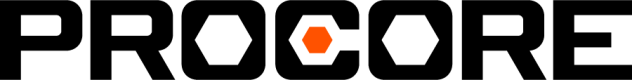Read
Pageable Endpoints
Project endpoints that return multiple records are optionally pagable and follow the below structure. It is recommended to take advantage of this pagination support to prevent network timeouts from excessively large network calls.
Pageable Request Params
This is a 0-based index representing the page slice of the data you want to pull back. Each page contains 400 items.
When you get a successful response, you will be returned an object that contains the following properties possible_pages, current_page, and data.
The possible_pages property indicates the number of pages available to page through to get all of the data. The current_page property indicates the 0-based index of the page you just got the data for.
The data property is an array of objects representing the actual records you are trying to retrieve. The data array will never be more than 400 items deep per page.
Should you specify a page query param in your request that is out of bounds with the possible_pages, you will get back an empty array in the data property.
Get Single Project
GET - /v2/companies/<company_id>/projects/<project_id>
Responses:
Successful Response
Returns single Project object.
Get all Projects belonging to a Group
GET - /v2/companies/<company_id>/groups/<group_id>/projects
Note: This is a pageable endpoint
Responses:
Successful Response
Returns array of Project objects.
Get filtered Projects belonging to a Group
GET - /v2/companies/<company_id>/groups/<group_id>/projects?<query_params>
Note: This is a pageable endpoint
By sending query params along with your git request, you can limit the returned results to just those that match your parameters. Multiple query params provided in a single request will be treated as AND logic. All params will be evaluated as exact value matches.
Supported Query Params
nameproject_number- Any Custom Field's "integration_name"
- The following query params accept ISO 8601 date strings
created_atcreated_before(inclusive of the date passed in)created_after(inclusive of the date passed in)updated_atupdated_before(inclusive of the date passed in)updated_after(inclusive of the date passed in)
The before/after params around created_at and updated_at fields can be used in conjunction with each other.
Ex. Find all projects that were created sometime between January 1st and January 15th of 2024:
/v2/companies/_\<company_id>_/projects?created_after=2024-01-01&created_before=2024-01-15
Ex.
/v2/companies/*<company_id>*/groups/*<group_id>*/projects?name=Bridge+Restoration&my_custom_field=northwest
Responses:
Successful Response
Returns array of Project objects that match your query params.
Get all Projects in the company
GET - /v2/companies/<company_id>/projects
Note: This is a pageable endpoint
Responses:
Successful Response
Returns array of Project objects.
Get filtered Projects in the company
GET - /v2/companies/<company_id>/projects?<query_params>
Note: This is a pageable endpoint
By sending query params along with your git request, you can limit the returned results to just those that match your parameters. Multiple query params provided in a single request will be treated as AND logic. All params will be evaluated as exact value matches.
Supported Query Params
nameproject_number- Or any Custom Field's "integration_name"
Ex.
/v2/companies/*<company_id>*/projects?name=Bridge+Restoration&my_custom_field=northwest
Responses:
Successful Response
Returns array of Project objects that match your query params.
Updated 12 months ago