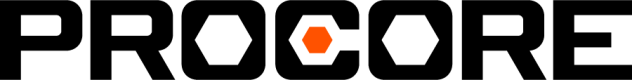Tags Requiring Action
The Tags Requiring Action report gives you the ability to quickly get a snapshot of what People in your system have Tags that are expired or within their expiration warning period so you can take whatever actions are required.
This report is executed under the context of whatever Group ID is present in the request URL. If you would like the results to span all groups in your entire company, you can switch out the Group ID in the request URL with the value all.
Get Look Ahead Data
GET - /v2/companies/<company_id>/groups/<group_id>/reports/tag-action
Optional Params
| Property | Data Type | Description |
|---|---|---|
| tagIds | Array of Strings | This is an array containing the UUIDs representing the Tags you would like to show up in the report. By default, if this param is not specified, the report will run for every Tag available to the Group. |
| warningTags | Boolean | Setting this to Default: |
| employeeNumber | Boolean | Controls whether the employee number for the Person who the Tag is applied to will be listed Default: |
| jobTitle | Boolean | Controls whether the Job Title for the Person who the Tag is applied to will be listed Default: |
Responses:
Successful Response
The returned JSON array will contain objects representing each Tag that requires action and will have some permutation of the below properties depending on what your request param configuration is.
[
{
"person_name": {"first": "Joseph", "last": "Lopez" },
"employee_number": "123-a234s-456",
"job_title": "Journeyman",
"tag": {
"name": "Google Cert",
"abbreviation": "Goog",
"expr_date": 1511223730847
}
},
...
]Updated 12 months ago