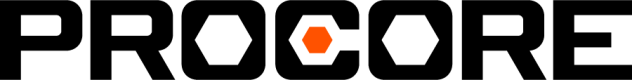Create
Create a Resource Request on a Project
POST - /v2/companies/<company_id>/projects/<project_id>/resource-requests
Required Properties
Property | Data Type | Description |
|---|---|---|
start_day | ISO 8601 date string | This date represents the first day the requested resource is needed. *Note this will be evaluated on the timezone offset specified in the string. |
end_day | ISO 8601 date string | This date represents the last day the requested resource is needed. *Note this will be evaluated on the timezone offset specified in the string. |
Start/End Time vs. Percent Allocation
Resource requests can be made based on work hours or a percent allocation. To successfully create a resource request, you will need to specify one either a start_time and end_time, or a percent_allocated.
Property | Data Type | Description |
|---|---|---|
start_time | String | Ex: Time format needs to be structured as "HH:MM am/pm". Leading 0 on single digit hours is not needed. For minutes, only 15 minute increments are currently used by our scheduling system and thus, all we allow here. If you provide something other than a 15 minute increment, it will be rounded. |
end_time | String | Ex: Time format needs to be structured as "HH:MM am/pm". Leading 0 on single digit hours is not needed. For minutes, only 15 minute increments are currently used by our scheduling system and thus, all we allow here. If you provide something other than a 15 minute increment, it will be rounded. |
percent_allocated | Number | If the request is not hour-based, but rather percent-based, you can specify a value from 0 to 100 for this property to indicate the allocation percentage. |
Optional Properties
Property | Data Type | Description |
|---|---|---|
quantity | Number | This property specifies how many resource requests with the provided details you would like to make. If this value is not set, it defaults to 1 per call. |
job_title_id | UUID | Provide a Job Title UUID to specify that this request is for that Job Title. |
category_id | UUID | To designate this request to a specific Project Category, provide that Category's UUID. |
subcategory_id | UUID | To designate this request to a specific Project Subcategory, provide that Subcategory's UUID. |
state_id | UUID | To flag a Request with an Assignment State, provide the UUID of the Assignment State. |
work_scope_text | String | This content will be provided as the "Scope of Work" on the Resource Request and included in any resulting Assignment Alert. |
instruction_text | String | This content will be provided as the "Instructions" on the Resource Request and included in any resulting Assignment Alert. |
tag_ids | Array of UUIDs | This is an Array of UUIDs that represent Tags from the settings portion of your web application. |
work_days | Object | This property allows you to control the working days for the request. Sunday - Saturday is represented by a 0-6 weekday index. The JSON Object |
Responses:
Successful Response
When a new Resource Request is successfully added to the project, you will get a returned copy of the resulting data.
{
"creator_id": null,
"end_day": "6/19/20",
"id": "012e9b89-2c7c-420b-a08a-d0e94a63e0a8",
"start_time": "7:30 am",
"end_time": "3:30 pm",
"project_id": "479b6fe1-fc3e-49f3-9898-544e68bcc191",
"start_day": "6/11/20",
"state_id": null,
"work_days": {
"0": false,
"1": true,
"2": true,
"3": true,
"4": true,
"5": false,
"6": false
},
"job_title_id": "8f134c16-dee8-45f9-b622-be344d19304d",
"category_id": "f34e8fe3-4c3b-4abb-b1f6-c1cd956ba2f5",
"subcategory_id": "1b787e24-d67a-4042-8499-cb96b3b7ab37",
"work_scope_text": "An example scope",
"instruction_text": "Some items to do"
}Updated 12 months ago