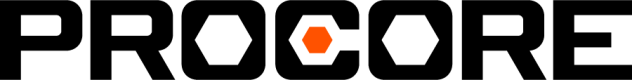Sage 100 Integration Overview
Classification
Data Types
- People
- Projects
Data Flow
- Unidirectional; Sage 100 into Workforce Planning only
Sync Frequency
- Twice daily
Connection Requirements
- Accessible IP address or URL
- Set of read-only SQL credentials
- Database name
Provided
- Four Workforce Planning outbound IP addresses will be provided during implementation and will need to be whitelisted
Commonly Used Sage 100 Fields and Tables
NoteYour Sage 100 database may feature tables and fields with naming conventions altered slightly from what is listed below. This list is intended to be a baseline/template and the integration will be tailored to match your system exactly.
People
| Workforce Planning Field | Sage Field | Sage Table |
|---|---|---|
| First Name | fstnme | employ |
| Last Name | lstnme | employ |
| Status (Active, Pending, or Inactive) | status | employ |
| Employee ID | recnum | employ |
| Address 1 | addrs1 | employ |
| Address 2 | addrs2 | employ |
| City | ctynme | employ |
| State | state_ | employ |
| Zipcode | zipcde | employ |
| Phone Number | phnnum | employ |
| e_mail | employ | |
| Hourly Wage | payrt1 | employ |
| Date of Birth | dtebth | employ |
| Emergency Contact Name | cntnme | empcnt |
| Emergency Contact Phone Number | phnnum | empcnt |
| Emergency Contact Email | e_mail | empcnt |
| Emergency Contact Relation | relate | empcnt |
| Hired Date | dtehre | employ |
| Gender | gender | employ |
| Job Title | paypst | paypst |
Projects
| Workforce Planning Field | Sage Field | Sage Table |
|---|---|---|
| Project Name | jobnme | actrec |
| Status (Active, Pending, or Inactive) | status | actrec |
| Project ID | recnum | actrec |
| Address 1 | addrs1 | actrec |
| Address 2 | addrs2 | actrec |
| City | ctynme | actrec |
| State | state_ | actrec |
| Zipcode | zipcde | actrec |
| Start Date | sttdte | actrec |
| Est. End Date | cmpdte | actrec |
| Project Type | jobtyp | jobtyp |
| Customer | clnnum | reccln |
| Project Manager | sprvsr | actrec |
Have questions? Reach out to us at[email protected]