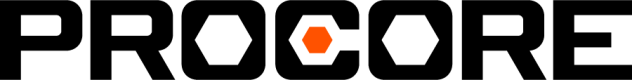Procore Workforce Planning QuickConnect Integrations
Already have your data in your ERP? No reason to do double entry or worry if Workforce Planning has the latest data. Let our integrations take care of things!
For the QuickConnect SQL query integration, we offer the following integration points:
Integration Points/Entities
- People - Create, Update, Delete
- Applied Job Titles
- Projects - Create, Update, Delete
- Job Titles - Create, Update, Delete (pending available data in client system)
Integration Requirements
- Group mapping schema
- Read-Only credentials to your ERP's SQL DB
- "Valid" criteria per integrated entity
- Integration field mappings for all integrated entities
- Any fields you want to manually override
- Desired hours of the day for the integration to run
Group Mapping
To properly add your integrated data to the right Groups in the Workforce Planning app, we need to establish a mapping between values in your system to our Groups. These mappings can be 1 to 1, or 1 to many and can be exact matches, partial matches, ranges or other types of conditional logic.
Examples:
ERP Value | LaborChart Groups |
|---|---|
1A | [“Corporate HQ”] |
1B | [“Atlanta Office”] |
1C | [“Corporate HQ”, |
< 300 | [“West Coast”] |
First Character = "5" | [“East Coast”] |
ERP Credentials & Access
To access your ERP's database for the integration, we will need to be provided with the following:
- Username / Password - This needs to be a read only to ensure our system has no potential to change data in your ERP.
- Database Name
- Server IP Address - This needs to be a publicly accessible IP, not a private/local one so we can access it over the internet. Proxy services are a great solution here depending on your hosting configuration.
Security
Amongst many other security measures, our integration will only connect to your system via a pre-specified, outbound IP address and port. Allowing you to create a firewall rule to only allow an outside connection from that exact location. This ensures no one else can try to connect to your database using our credentials. To learn more about the steps we've taken to keep your connections safe, schedule a call with your Procore technical specialist.
Valid Entity Criteria
For each entity type you wish to integrate, we need the criteria you would like to use to consider that entity "valid" for integration into Workforce Planning. This criteria can be as simple as evaluating a single boolean property or more complex if you need it to be. This can be useful to prevent pulling years of inactive data in your Workforce Planning account if it's stored in your ERP.
Integrated Field Mappings
To make sure you get all the data in Workforce Planning that you are looking for, we allow you to specify the exact fields you would like pulled in from your ERP. We can start your off with our recommendations per your specific platform and then let you make any alterations past that point.
You will be provided with a CSV file via your account executive to use to establish these mappings. Filling it out will look something like below:
Ex. (For People)
| Workforce Planning Field | ERP Property | ERP Table |
|---|---|---|
| first_name | FirstName | PREH |
Note: Although properties from different DB tables can be used to populate the Workforce Planning fields for a single entity, the tables must be merge-able via SQL so all relevant data for an entity can be retrieved in a single query.
Fields to Manually Override
Some clients prefer to ignore certain fields on updates. What this allows is for Workforce Planning Users to manually override data that was added via the integration without having the next run of the integrations clear out their changes. This is by no means required for every companies' implementation but can be a useful tool if you need it.
Scheduled Integration Hours
The Workforce Planning QuickConnect integration runs on a scheduled basis. All you have to do is let us know what times you want yours to process. A recommended approach is to do an early morning sync before everyone gets into the office and another update during lunch to make sure the platform is updated for the remainder of the day.